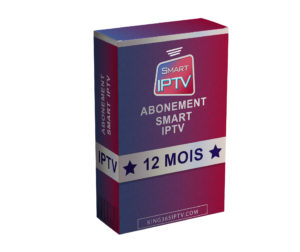| Tutorial |
How to install IPTV on Samsung Smart TV?
How to download smart iptv on samsung tv?
Attention! This application is not free. You can test this application for free during 7 days.


If the Smart IPTV application is not available in the Samsung app store, use the USB installation.
Install the Smart IPTV application on your Samsung TV using a USB stick
Instructions to install the Smart IPTV application on a Samsung TV:
1. For the installation, you need a USB stick with the FAT32 file system.
2. Create a folder on the USB drive called userwidget (the userwidget folder must be in the root directory of the USB drive).
3. For Samsung Tizen TVs (J/K/M/N/Q/R):
In the userwidget folder, place two files – SmartIPTV.tmg and widget.license.
You can download the archive with the files by clicking on the link – http://siptv.eu/howto/sammy/files/siptv_tizen.zip
For Samsung E/ES/F/H/HU/J4/J52 series TVs (non-Tizen TVs):
On the USB stick, in the root directory, place the ZIP archive – siptv_orsay. It is not necessary to unzip the archive.
You can download the archive with the files by clicking on the link – http://siptv.eu/howto/sammy/files/siptv_orsay.zip
Important! The application does NOT work on Samsung D-series or older TV sets.
4. Insert the USB stick into the TV set.
On the screen in the upper left corner, you will see alternately, first “[User App]: The uninstallation of SmartIPTV with the USB key will be launched!” (start of the installation), then “[User App] : The uninstallation of SmartIPTV with the USB package is finished! (End of installation).
Go on the TV in the application menu in “My App”, in this menu there must be a shortcut to launch the application. If there is no shortcut, then turn off and on the TV with the button on the remote control to restart the installation.
After the installation, you can remove the USB stick from the TV (except for Samsung Tizen J series TVs). On Samsung Tizen J series TVs, removing the USB drive will delete the application when the TV is turned off.
How to add channels in the Smart IPTV application?
You can get a free code for 24H